Reach Us Today!
TaylorWorks, Inc. Blog
TaylorWorks, Inc. has been serving the Longwood area since 1999, providing IT Support such as technical helpdesk support, computer support, and consulting to small and medium-sized businesses.
Tip of the Week: Why You Shouldn’t Just Kill Power to Windows
There’s a big difference between turning off any other appliance, like a stereo or a television, and turning off a computer. A computer takes much more time to shut down than your average device, but why is this the case? Is there a way to speed up this process? This tip will explain these processes and provide some ideas for how you can make this process much faster.
Why Shutdown is So Slow
Let’s take a look at this process as a whole. As a computer is running, there are many components that are doing different jobs. When a computer (or any computing device, like a phone or game console) is shut down, it needs to follow a procedure to make sure data doesn’t get lost. A full shutdown will aim to minimize damage to internal components, empty the RAM, wipe the virtual memory on the hard drive, remove all cached data, close all open applications, and turn off the operating system.
If your computer shuts down without going through this entire process, it could cause file corruption or other damage to its contents that could create issues.
Steps to a Proper Shutdown
It’s important to remember that even though there are a lot of different stages to the shutdown process, but it should go pretty quickly.
The first step in this process is that any applications that are opened are checked to make sure that the data has been saved. If not, the process is interrupted to inform the user. The computer then initiates a sequence that shuts down all services and programs, and it has to confirm that they have indeed been closed before eliminating any unneeded program data. A log is made of anything strange happening during the process, so the user can consult it later. All users are logged out of the system and the computer shuts down on an operating system level. Once this happens, any updates are installed, and the machine is turned off completely.
Speed Up Your Shutdown (and Startup) Times
There are ways your business can improve shutdown speed, but they are somewhat complex and difficult to do on your own with limited IT experience. This is why we recommend working with a provider like TaylorWorks to make the process easier and more efficient for your organization. We can help your organization make sure that the shutdown process is as streamlined as possible. The same goes for your computer boot times. If you or someone on your staff has a laptop that seems to take forever to ‘wake up,’ there are steps we can take to investigate why and resolve it.
We recommend that your computers get restarted regularly (based on their performance) so as to help the computer keep itself in top working order. To learn more, reach out to us at (407) 478-6600.
We can’t Wait to Work with You.
Schedule an introductory meeting Today!

1435 W. SR 434 Suite 109
Longwood, Florida 32750



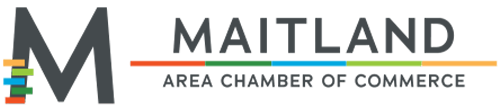


Comments