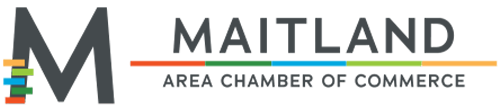Reach Us Today!
TaylorWorks, Inc. Blog
TaylorWorks, Inc. has been serving the Longwood area since 1999, providing IT Support such as technical helpdesk support, computer support, and consulting to small and medium-sized businesses.
You likely use basic shortcuts like cut, copy, and paste every day. While essential, these are just the foundation. To truly maximize your productivity and demonstrate peak efficiency, mastering a few advanced keyboard shortcuts is key.
Each shortcut may only save a few seconds, but over time, these moments accumulate into significant time savings. Ready to move beyond the basics?
0 Comments
How effectively can you multitask in the office? Are you known to have multiple windows and tabs open at any given time? With so many windows, applications, and tabs cluttering your brain, it helps to have tricks to keep them all in line. Using Smart windows (or Snap windows), you can place two or more side-by-side to clear things up a bit and make working in multiple apps or windows easier than ever.
That little scrolly wheel on your mouse packs a lot of functionality that you might not have realized. Today, we want to break down some of the neat tricks you can pull off through the use of the mouse wheel. You might be surprised by how much the mouse wheel helps you navigate pages, view content, and so much more.
Our phones are basically an extension of our hands, and social media is where many people connect. Whether you're building a personal brand, keeping up with friends, or just doomscrolling, these platforms have become a huge part of our lives. To help you navigate the digital chaos, there are six rules you should live by on social media.
You probably want a certain onboarding experience for any new hires: meeting the team, getting their computer set up, setting up all necessary accounts, and going through any necessary training. In reality, you’re likely going to spend most of that time ensuring secure access to all necessary resources, and until they get into the swing of things, they’ll feel a little awkward and out of the loop rather than a part of the team. Here’s how you can build a better onboarding process to make sure this doesn’t happen.
I’m sure you have some idea of what you’d want any new hire’s first day to be like. They’re welcomed by the team, and brought to their workstation where everything is ready for them to get to business: all accounts are set up, the laptop works, and there’s a game plan for them to follow.
In reality, however, this first day is likely spent obtaining any available laptop and ensuring your new hire has the secure access they need. Meanwhile, the new team member feels increasingly like an outsider, rather than a contributor, as they jump through these hoops. Less appealing than the alternative, right?
Let’s discuss how crucial it is to get the onboarding experience right.
Few things grind productivity (and patience) to a halt faster than unreliable Wi-Fi. Whether it's a dropped video call during a critical meeting, slow file transfers delaying projects, or frustrating dead zones in your office, poor Wi-Fi isn't just an annoyance; it's often a direct hit to the bottom line. Let’s unpack why Wi-Fi is so important and what you can do about it.
Being able to navigate around the Internet browser is a must. Not only is it the front face of most of your Internet-based efforts, there are more security and privacy threats that people need to sidestep today than ever before. This month we thought we’d give you two of the top tips on how to be able to navigate your browser.
Your Android device can do a lot, but you also need to ensure that the devices you use aren’t putting data or privacy at risk. Today, we want to show you how to take simple steps to control your privacy and security. Anyone with a smartphone can use these tips, too, so have at it!
Sitting at a desk all day, five or more days a week can be hard on a person's body (and often their mind). Even though there isn’t much that can be done about the type of work people in these positions have, there are some things you can do to prioritize their physical and mental health. This month, we give you four tips that will help.
Whether you like it or not, the password is the most important part of your cybersecurity policy. That’s saying something with all the tools and strategies out there designed to keep unauthorized users from accessing your accounts. Maybe they aren't the most comprehensive security solution, but they are by far the most frequently used and there are some things every user should know to help them build successful passwords. This month, we’ll go into four things every computer user should know about building strong and reliable passwords
Cybersecurity covers a broad range of risks and threats. You’ve got the basics like your computer viruses and malware, to the business-crippling ransomware and data breaches. You have threats that cause stress and downtime, and others that steal information and money, and others still that don’t even have clear understandable objectives. The point is, cybersecurity isn’t simple, but sometimes the threat actors and cybercriminals who target you will use low-tech methods to get what they want.
Setting up Google Alerts is a useful way to stay informed about topics that interest you. This tool allows you to receive notifications whenever new content related to your chosen keywords appears online. Here’s a step-by-step guide on how to set up Google Alerts effectively.
Transferring data between computers and devices is now a routine activity. Let's review the steps to ensure your data remains intact and your memory card stays in good condition before ejecting it from a computer.
It might not be as obvious as with a desktop computer, with their visible fans and external components, but laptops also must be kept clean and tidy, free of dust and debris. There is a bit of a different process to keeping a laptop clean compared to a traditional desktop, though, so today, we want to highlight these differences and walk you through how it’s done.
You love your pets. They are part of your family and bring you more joy than most other things. Unfortunately, pets and technology simply don’t mix. In today’s blog, we thought we’d go through a few tips that can help you protect your technology from your furry (or not-so-furry) friends.
Network security is complicated, and as such, you need to have considerable knowledge of it to ensure that your business is as secure as possible against the plethora of threats out there. Thankfully, you don’t have to do it alone. We want to give you some insight into the dos and don’ts of network security.
Microsoft Excel is a powerful tool for organizing and analyzing data, and its ceiling for mastery is incredibly high. Thankfully, you don’t need to know every little thing about Excel to get value out of it, and thanks to built-in features like Auto Filter, you can still get plenty of value out of it even if you’re not a power user. Let’s go over how you can use Auto Filter to more effectively navigate spreadsheets filled with data.
Have you ever wanted to put a YouTube video on repeat for an inordinately long amount of time, perhaps looping on a kiosk or on a conference room tv in the background? There are several ways to do this, including a feature built into YouTube itself and third-party websites. Let’s take a look at both options.
Social media can be difficult to navigate due to how overstimulating it can be. Sometimes it is beneficial to unfollow people or pages that are either no longer relevant to you or are not doing anything for your mental health. To help you detox your social media feed a little bit, let’s discuss how you can unfollow someone on Facebook.
We can’t Wait to Work with You.
Schedule an introductory meeting Today!

1435 W. SR 434 Suite 109
Longwood, Florida 32750