Reach Us Today!
TaylorWorks, Inc. Blog
TaylorWorks, Inc. has been serving the Longwood area since 1999, providing IT Support such as technical helpdesk support, computer support, and consulting to small and medium-sized businesses.
How to Set SMART Goals for Your Business
If you want your business to thrive, then you need to set goals that allow it to do so. Today, we want to explore a framework for goal setting that your business can benefit from: the SMART goal framework.
Explaining SMART Goals
What actually goes into a SMART goal? Let’s take a look.
SMART is an acronym that stands for the following:
- Specific - Your goal needs to be clearly outlined, with detailed descriptions of your objectives and the processes to achieve them.
- Measurable - Your goal needs to be divided into trackable benchmarks so that you can accurately track your progress.
- Achievable - Your goal needs to be realistic regarding how practical and possible it is for you to accomplish.
- Relevant - Your goal needs to contribute to your business’ overall success in its objectives.
- Time-Bound - Your goal must be dictated by a set schedule to avoid scope creep and keep you motivated.
If your goal is to sell more products, for example, you could translate that into “sell 10% more of a specific product by Q4 of 2024 through the use of extensive social media and event-based marketing to build brand awareness and foster sales opportunities with our audience.”
How to Set SMART Goals
Now that we know what SMART goals are, it’s time to break down each individual element.
Make Your Goal Specific
If your goal is too broad or lacks a clear objective, then you won’t feel the appropriate motivation to see it through. Its scope might also grow beyond what you are capable of achieving. Focus on what is most important, what you need to do, why you want to do it, who needs to be involved, where it will be accomplished, and what limitations you need to consider. This will give you a more concrete goal to work toward.
Also consider how you will quantify it. “Increase revenue” is far too broad, but you can make it more specific by assigning a number to it.
Identify Your Progress Metrics
To make a goal quantifiable, it helps to have your key performance indicators, or KPIs, locked down to help you evaluate progress. You need these measurements in place if you want to ensure you are making progress toward your goals.
Basically, you need to decide which data is more important for your intended goals and use that data to determine how well your efforts are working.
Ensure Your Goal is Achievable
While it might be tempting to extend your reach as far as possible, you’re better off setting an achievable goal. Often, ambitious and unrealistic goals can lead your organization astray and create unrealistic expectations for success.
It’s better to start small, achieve the small goal, and then gradually use your proven success methods to continue growth sustainably.
Keep Your Goal Relevant
You must also set goals that are important and worthwhile for your business. You want your goal to be worth doing and to further your business goals.
Taking this time to identify if your goal is relevant will keep you from wasting time working toward something that will not pay dividends down the road.
Place a Deadline or Build a Schedule
Ultimately, a deadline is going to keep you accountable for the goal that you set. You want to set this deadline for one primary reason: you want your initiative to be cost-effective and worth your time. If it’s not, you can adjust and try again or abandon it entirely.
Technology makes establishing SMART goals easier. To learn more about how we can help you accomplish your business objectives, be sure to call us today at (407) 478-6600.
We can’t Wait to Work with You.
Schedule an introductory meeting Today!

1435 W. SR 434 Suite 109
Longwood, Florida 32750


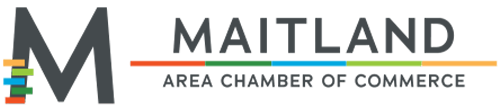


Comments